one problem that i have with my new apple tv is that, erm, i don’t actually have a tv that works with it…
nonetheless, i managed to have quite a lot of fun with the nifty little box today.
after some minor surgery, i was able to ssh in as root and poke around.
apple was smart making the apple tv so easy to hack, i bet that there will be a lot of very fun and productive hacks discovered in short order…
here are some more photos of the apple tv hackery…
here is a dump of the system profiler:
interesting note:
the apple tv does see my external usb lacie drive in system profiler but i have yet to successfully mount the volume…
su-2.05b# system_profiler
Hardware:
Hardware Overview:
Machine Name: Mac
Machine Model: AppleTV1,1
Processor Speed: 1 GHz
Number Of Processors: 1
Total Number Of Cores: 1
Memory: 256 MB
Bus Speed: 400 MHz
Boot ROM Version: ATV11.00D9.B00
Serial Number: YM836PL3TS0
L2 Cache: 2 MB
Network:
Built-in Ethernet:
Type: Ethernet
Hardware: Ethernet
BSD Device Name: en0
Has IP Assigned: Yes
IPv4 Addresses: 169.254.73.23
IPv4:
Addresses: 169.254.73.23
Configuration Method: DHCP
Interface Name: en0
Subnet Masks: 255.255.0.0
IPv6:
Configuration Method: Automatic
Proxies:
FTP Proxy Enabled: No
FTP Passive Mode: Yes
Gopher Proxy Enabled: No
HTTP Proxy Enabled: No
HTTPS Proxy Enabled: No
RTSP Proxy Enabled: No
SOCKS Proxy Enabled: No
Ethernet:
MAC Address: 00:17:f2:f7:a1:c2
Media Options:
Media Subtype: autoselect
Type: AirPort
Hardware: AirPort
BSD Device Name: en1
Has IP Assigned: Yes
IPv4 Addresses: 192.168.1.152
IPv4:
Addresses: 192.168.1.152
Configuration Method: DHCP
Interface Name: en1
Router: 192.168.1.1
Subnet Masks: 255.255.255.0
DNS:
Domain Name: home.zinkwazi.com.
Server Addresses: 192.168.1.11
DHCP Server Responses:
Domain Name: home.zinkwazi.com.
Domain Name Servers: 192.168.1.11
Lease Duration (seconds): 0
DHCP Message Type: 0x05
Routers: 192.168.1.1
Server Identifier: 192.168.1.11
Subnet Mask: 255.255.255.0
Ethernet:
MAC Address: 00:19:e3:0f:33:14
Media Options:
Media Subtype: autoselect
Software:
System Software Overview:
System Version: Apple TV OS 10.4.7 (8N5107)
Kernel Version: Darwin 8.8.2
Boot Volume: OSBoot
Computer Name: AppleTV
User Name: System Administrator (root)
ATA:
ATA Bus:
FUJITSU MHW2040AT:
Capacity: 37.26 GB
Model: FUJITSU MHW2040AT
Revision: 0081000C
Serial Number: YM836PL3TS0
Removable Media: No
Detachable Drive: No
BSD Name: disk0
Protocol: ATA
Unit Number: 0
Socket Type: Internal
Low Power Polling: No
OS9 Drivers: No
S.M.A.R.T. status: Verified
Volumes:
OSBoot:
Capacity: 900 MB
Available: 425.77 MB
Writable: No
File System: Journaled HFS+
BSD Name: disk0s3
Mount Point: /
Media:
Capacity: 35.96 GB
Available: 35.78 GB
Writable: Yes
File System: Journaled HFS+
BSD Name: disk0s4
Mount Point: /mnt
Volumes:
disk0s3:
Capacity: 900 MB
Available: 425.77 MB
Writable: No
File System: Journaled HFS+
disk0s4:
Capacity: 35.96 GB
Available: 35.78 GB
Writable: Yes
File System: Journaled HFS+
Audio (Built In):
Intel High Definition Audio:
Available Devices:
Line Out:
Connection: RCA
S/P-DIF Out:
Connection: Optical
Diagnostics:
Power On Self-Test:
Last Run: 3/25/07 9:06 PM
Result: Passed
FireWire:
Graphics/Displays:
GeForce Go 7300:
Chipset Model: GeForce Go 7300
Type: Display
Bus: PCIe
VRAM (Total): 64 MB
Vendor: NVIDIA (0x10de)
Device ID: 0x01d7
Revision ID: 0x00a1
ROM Revision: 3144
Displays:
Television:
Resolution: 1280 x 720 @ 60 Hz
Depth: 32-bit Color
Core Image: Supported
Main Display: Yes
Mirror: Off
Online: Yes
Quartz Extreme: Not Supported
Rotation: Supported
Television: Yes
Memory:
BANK 0/DIMM0:
Size: 256 MB
Type: DDR2 SDRAM
Speed: 400 MHz
Status: OK
BANK 1/DIMM1:
Size: Empty
Type: Empty
Speed: Empty
Status: Empty
Power:
System Power Settings:
AC Power:
System Sleep Timer (Minutes): 0
Disk Sleep Timer (Minutes): 0
Display Sleep Timer (Minutes): 0
Sleep On Power Button: No
Automatic Restart On Power Loss: Yes
USB:
USB High-Speed Bus:
Host Controller Location: Built In USB
Host Controller Driver: AppleUSBEHCI
PCI Device ID: 0x27cc
PCI Revision ID: 0x0002
PCI Vendor ID: 0x8086
Bus Number: 0xfd
LaCie Hard Drive USB:
Version: 0.00
Bus Power (mA): 500
Speed: Up to 480 Mb/sec
Manufacturer: LaCie
Product ID: 0x0341
Serial Number: 10000E0009C25C67
Vendor ID: 0x059f
USB Bus:
Host Controller Location: Built In USB
Host Controller Driver: AppleUSBUHCI
PCI Device ID: 0x27c8
PCI Revision ID: 0x0002
PCI Vendor ID: 0x8086
Bus Number: 0x1d
IR Receiver:
Version: 2.42
Bus Power (mA): 500
Speed: Up to 1.5 Mb/sec
Manufacturer: Apple Computer, Inc.
Product ID: 0x8241
Vendor ID: 0x05ac (Apple Computer, Inc.)
AirPort Card:
AirPort Card Information:
Wireless Card Type: AirPort Extreme (0x14E4, 0x87)
Wireless Card Locale: USA
Wireless Card Firmware Version: Broadcom BCM43xx 1.0 (4.80.79.1)
Current Wireless Network: linksys
Wireless Channel: 11
Locations:
Automatic:
Active Location: Yes
Services:
Built-in Ethernet:
Type: Ethernet
BSD Device Name: en0
Hardware (MAC) Address: 00:17:f2:f7:a1:c2
IPv4:
Configuration Method: DHCP
IPv6:
Configuration Method: Automatic
AppleTalk:
Configuration Method: Node
Proxies:
FTP Proxy Enabled: 0
FTP Passive Mode: 1
Gopher Proxy Enabled: 0
HTTP Proxy Enabled: 0
HTTPS Proxy Enabled: 0
RTSP Proxy Enabled: 0
SOCKS Proxy Enabled: 0
Type: IEEE80211
BSD Device Name: en1
Hardware (MAC) Address: 00:19:e3:0f:33:14
IPv4:
Configuration Method: DHCP
IEEE80211:
AllowNetCreation: 1
JoinMode: Automatic
MAC Address: 00:19:e3:0f:33:14
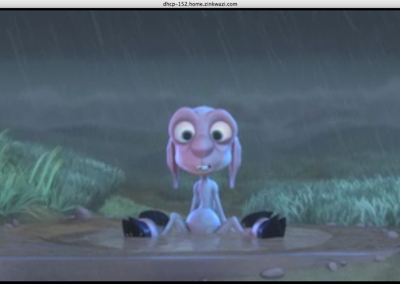
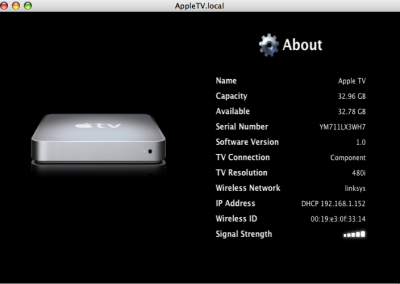
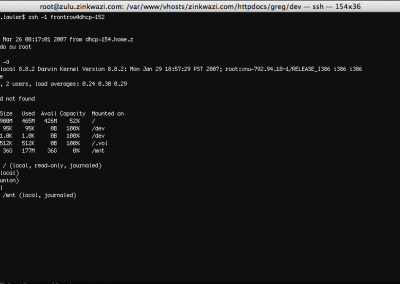



I just made a patchstick from an image running on the net (a torrent) and i booted from it on my Apple TV. What happened? My ssh got enabled so I can connect to my Apple TV through fugu, Winscp, etc… BUT i can’t install ATVFiles since I get no disk access (read only disk)
I used several commands throgh the Terminal:
[CODE]sudo mount -o remount,rw /dev/disk0s3 /
[/CODE]
this didn’t work, either this other command:
[CODE]sudo /sbin/mount -uw /[/CODE]
Of course, i did log in to the Apple TV (frontrow@appletv.local) by network cable and wifi…but still no luck.
What am i doing wrong?!?!?! 😡
I had a good laugh over the Apple TV – not that I know what you actually achieved!
impressive dude.